Get free quotes within minutes
Car Keyless Entry Systems And How It Simplifies Security
Learn how to enhance your car's security with a keyless entry system. This blog provides a step-by-step guide, emphasizing materials needed and manual comprehension. From connecting power and grounds to door locks, testing the system, and securing wires, to a final inspection, it ensures a successful installation. Discover the benefits, including anti-theft features, customized access levels, encryption, push-button ignition, and proximity sensors. Prioritize safety with this comprehensive guide or opt for professional assistance for an advanced keyless entry system.

Today, one of the major highlights you get to see regarding an automobile is the car keyless entry system and how it simplifies security. It is gaining rapid popularity with various advancements in the industry like proximity sensors, push-button ignition, anti-theft features and many more. Therefore, if you want to follow this trend and make your car more advanced, then start car keyless entry system installation right today. Just by following our step-by-step guide for installing a car killer's entry system, you are in for a secure driving and parking experience.
An Excellent Guide To Install Car Keyless Entry Systems And How It Simplifies Security
- Materials And Tools Required Here are a few materials and tools you will necessarily require for car keyless entry system installation.
- A keyless entry system kit
- Screwdrivers
- Wire stripper and wire connectors
- Electrical tape
- A drill and
- Read The Manufacturer's ManualTo understand the keyless system installation thoroughly, you need to start the process by reading the manufacturer's manual as it provides certain guidance. In the manufacturer's manual itself, you get to see an overview of components such as wiring harnesses, control modules, wiring connectors, remote transmitters and many others. You will get a clear idea of each of these components by looking at the systematic diagram representation in the manual. Then, pay careful attention to all the instructions mentioned regarding system wiring and review their colour coding information. Also, find information about programming instructions, power requirements, system activation and troubleshooting tips from the manual.
- Connect Power To System To complete this step successfully, you need to first locate the power sources like the system along with the ignition switch. Then you need to connect the system wire to a designated power source for constant flow of power even when the car is turned off. Some of the common locations you find power sources are battery and fuse boxes. Now, you need to proceed with the ignition switch power connection by activating the key to the ‘on” position to make sure the car is operating smoothly. This is when you need to take assistance with colour-coding verification because you need to start connecting the wiring back to its terminals.
- Connect The Grounds’ SystemThe next step is to start connecting the ground system by locating the ground wire that comes from the control module. To identify and determine the ground wire correctly, you need to find a specific colour code mentioned in the manufacturer's manual. Then, select a suitable grounding point like a metal part as this ensures the prevention of corrosion and damage. Using either a sandpaper or wire brush, start cleaning the grounding point to remove any science of rust, paint and dust particles. Later, strip a small portion of the ground wire to secularly wrap it with the kid provided for safe connection and then use electrical tape to insulate the same connection.
- Connect To Door LocksAs soon as the ground system is connected, you need to connect control module wires to the appropriate car door locks. You can start this step by locating the door lock wires in the driver-side door panel and removing the interior of the panel to access the wires. Now, locate those wires that are specifically responsible for the locking and unlocking functions of the car based on the colour-coded (blue-lock and green-unlock) aspect. Use wire strippers to strip the wires from the control module ends and connect them to the locking and unlocking wires in the car. Later, secure the connections using an electric tape.
- Test The SystemBefore finalising the car keyless system installation, test the system to ensure its operation and functions like unlocking doors, locking doors, flashing lights etc. This step confirms whether the installation process you implemented for the car keyless system is successful or not. So, you need to start the testing by checking the remote transmitter battery to ensure the proper power supply to the car system. Then, proceed with verifying the ground connections and perform initialisations or programming, by referring to the manufacturer's manual if necessary. Make so you are rechecking the locking and unlocking system of car doors using the remote transmitter.
- Securing Wires And ReassemblingOne of the final steps before you do an inspection is to secure wires and reassemble them in their respective positions and terminals. Therefore, neatly organise the wires using clips or ties to bundle up the wires as this avoids placing excessive stress on the wires, creating a tight bend, etc. Secure the wires in such a way that they are away from the cars’ moving components as these components usually generate excess heat, damaging the wires. Now, you can electrically insulate each wire connection securely by wrapping the tape around their connectors and ensuring overall coverage for safety purposes.
- Final InspectionYou can complete the installation process by inspecting wires, ground connections, remote transmitter battery and power supply. Then, reconfirm the car keyless system functions like locking and unlocking doors, flashing lights, window control, etc. Round up the final infection by checking audible confirmation and testing the panic alarm, if applicable.
How Car Keyless Entry Systems Simplifies Security
- Anti-Theft Features: If an individual tries to tamper with your car or break into it without authorization then the alarm gets triggered and prevents the engine from getting started.
- Customisation Of Access Levels: If all the family members use the same car, each member can get his or her keys customised with a unique access code to start the car.
- Advanced Encryption And Security Coding: As communication between the car and its key form is secularly encrypted, it doesn't give a Thief to replicate the car signal or intersect.
- Push-Button Ignition: Instead of starting the car with the key, now comes the push-button ignition and this allows the driver to quickly start the engine by simply pressing a button.
- Proximity Sensors: Today, proximity sensors are also integrated into car systems as this automatically unlocks the door whenever the key fob is within a specific distance of the system.
Conclusion
On following everything we mentioned for car keyless entry systems and how it simplifies security, your safety is ensured. From self-security to popularity, the more advanced your car keyless entry systems are, the more conveniently you can drive your car. So, if you are clear about what to do after taking a look at the car keyless entry systems installation guide we mentioned, in no time, you can upgrade it with advancements in the industry. Therefore, follow each car keyless entry systems installation step we mentioned and gain a keyless entry system driving experience. You also have another alternative like preferring a professional over your DIY.
YOU MIGHT ALSO BE INTERESTED IN

Ultimate Guide To UHF Radio Installations: Top Trends And Best Practices

A Step-By-Step Starter Motor Repair Guide For DIY Enthusiasts