Get free quotes within minutes
Mastering MYOB: A Comprehensive Guide to Streamlining Your Finances
Acquiring MYOB mastery can greatly improve your capacity to oversee the accounts of your company. Whether you work in accounting or operate a small business, this thorough comprehensive guide to streamlining your finances can create abilities in you. With this information, you can operate your financial operations.

Effective financial management is essential for corporate success in this world where everyone wants to get early success in their finance and business. MYOB (Mind Your Own Business) is a comprehensive and simple operating accounting software. This stands out among the various products targeted to make this process simpler. We will walk you through every step of our in-depth MYOB guidance in this blog. So, we can enable you to organise your money and make wise financial choices. This will bring you success and will help you to manage your business to continuously grow.
Introducing MYOB
- Recognising the ecosystem of MYOB: Account Right, Essentials, and Advanced are just a few of the products that MYOB provides. Each meets various business requirements. You may pick the best version for your company with this. Before choosing the right one, consider your requirements first.
- Setting up and Installing: Installing and setting up MYOB is a simple procedure. After downloading the software, launch the installation file. After that, you have to follow the directions that are shown on the screen. You may thus choose the installation conditions that best meet your needs. You will get guidance during the setup process, which includes setting up your preferences and generating your business file.
Handling the MYOB Interface
- The Dashboard: Discover how to use the MYOB dashboard effectively to view invoices, spending, financial performance information, and more about your business.
- Establishing and Keeping in Touch: Using MYOB makes managing your contacts a snap. To make monitoring expenses and sending invoices simple, you can consider adding, editing, and organising contacts. This will make everything simple and you can manage your business professionally.
Handling Money
- The Accounts Chart: To ensure proper financial reporting, learn how to design and arrange your chart of accounts and classify your revenue and spending.
- Billing and Invoicing: MYOB makes creating invoices easier. You can learn how to make expert invoices, personalise templates, and monitor payments.
- Monitoring Expenses: Maintain a clear financial picture by organising, classifying, and reconciling transactions. This will enable you to control your expenditures more.
Employee Management and Payroll
- Setting Payroll: From setting up employee profiles to selecting pay categories, you can make your payroll setup process. Understand the values and capabilities of employees and hand over the responsibilities with MYOB according to their knowledge, experience and abilities.
- Handling Payroll: MYOB makes payroll processes automated. So, you need to discover how to easily calculate, record, and handle employee pay runs.
Analytics and Reporting
- Accounting Reporting: Explore MYOB's reporting features, which include profit and loss statements and balance sheets. With this, you can make a wise choice in making data-driven selections.
- Forecasting and Budgeting: Make plans with MYOB's budgeting features. With MYob, go through the process of creating budgets and monitoring your progress towards them.
Additional Programmes and Enhancements
- Including Third-Party Applications: To increase MYOB's capabilities and efficiency, you can check its interfaces by using other programs.
- Extras for Particular Requirements: You should learn about extra programmes. With this, you can consider e-commerce, time tracking, and inventory management.
Support and Troubleshooting
- Typical Problems and Their Fixes: Software bugs, connectivity difficulties, and data file failures are common issues you may have to deal with. Try rebuilding and validating your data file. Also, make sure your network is connected, and upgrade the program to resolve issues. For specific issues, MYOB's forums and support resources can provide answers. Well, routine backups will help protect against data loss.
- Support Resources for MYOB: You must examine the available support resources. You can check user manuals, discussion boards, and customer service, to work properly.
Data Backup and Security
- Protecting Your Credit Information: Best practices for data security and user access control if you want to protect your sensitive financial information.
- Techniques for Data Backup: Discover how to put strong data backup procedures into place. So, you can protect your financial data from unexpected errors.
Cloud and Mobile Applications
- MYOB Mobile: Learn about MYOB cloud solutions and mobile applications. Because this will let you handle your money whenever and wherever you are.
- Collaboration in Work: Examine how team members, accountants, and bookkeepers may collaborate more easily using MYOB's cloud services.
Using MYOB to Scale and Grow
- Getting Used to Growth: MYOB can expand with your company as it expands. Additionally, you need to modify MYOB to meet changing company requirements.
- Keeping Current: Keep up with MYOB's latest features and upgrades to keep improving your money management.
Get Success With MYOB
To be capable of making choices, & secure the long-term financial health of your company, you must consider MYOB. More than simply accounting software, MYOB is an invaluable resource that may improve your financial situation. So, start your MYOB adventure now, and you will see an increase in your capacity for financial management.
YOU MIGHT ALSO BE INTERESTED IN

Mastering Finances: A Comprehensive Guide to XERO Training for Small Business Owners

Understand the Power of XERO Accounting in Your Business