Drafting Checklist
A drafting checklist is very useful. It is by making use of this checklist that drafters can be in a position to draft successful plans for administrative work, artwork and building CAD. In other words, the checklist is useful for all levels of drafters.
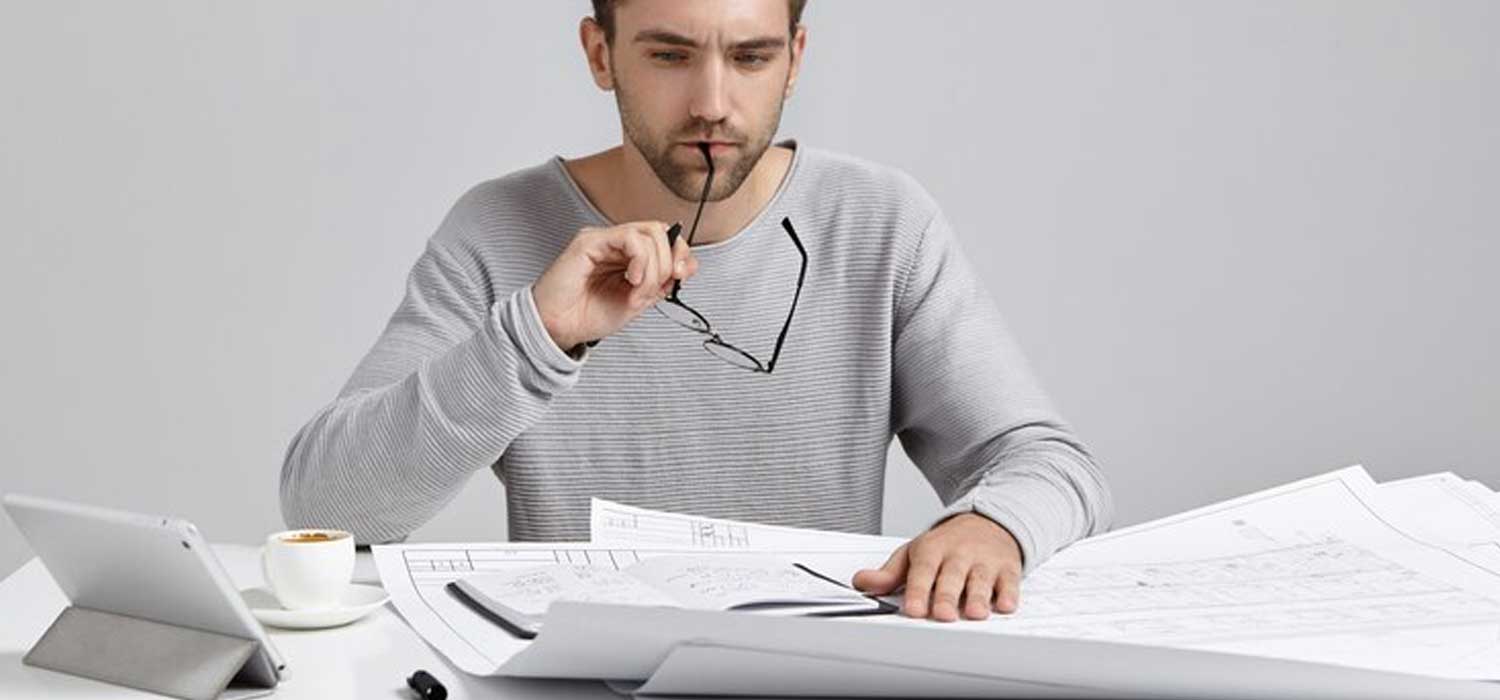
Administrative Work
- Project Title: It is necessary to state the title of the project for recognition.
- Project Location: Define the location of the project.
- Project Codes or Numbers: It is recommended that they be given identification numbers by which to track and refer them.
- Project Date: Make it a habit to task important dates for planning and delivery steps.
- Contractor Logos: Talk about contractor branding while including relevant branding for recognition.
Artwork
- Drawings: Prepare elaborate sketches of the project.
- Drawing Index: Assemble all the drawings so that you have an exhaustive list.
- Logs: Record checking of drawings and their changes and the approval from the relevant authorities.
- Landscaping: Analyze and integrate design outlook that corresponds to outdoor areas.
- Demolition: Proposals for taking down existing structures.
- Architectural Work: Point out the design elements of the structure and appearance of a building.
- Electrical Details: Design electrical layouts and give specifications.
- Sequenced by Discipline: Words on plain paper should be arranged to easily label documents using letters and numbers.
Finishing Touches
- Surface Treatments: Designation of material for the walls, floor and ceiling.
- Trim and Molding: In edges and corners, give design features.
- Paint and Coatings: For appearance purposes select colours and finishes.
- Hardware Selection: Knobs, handles and locks.
- Lighting Fixtures: Types of lighting and where they can be installed.
- Flooring Options: Describe types of flooring and their characteristics.
- Window Treatments: Include provisions for curtains and blinds.
- Final Measurements: Make sure all the above dimensions are correct for installation work.
Benefits Of Drafting
- Clarity: People understand ideas better.
- Organization: Structures content logically.
- Error Reduction: Most of the final documents are free of errors and mistakes.
- Efficiency: It helps to make the writing work easier.
- Focus: Helps the speaker to focus on the subject area of concern while at the same time paying attention to important features.
- Revision Aid: Enhances the possibility of easy editing of the information that is included in the particular section or even the whole form.
- Collaboration: It fosters feedback and the concept of teamwork.
- Professionalism: Generates professional and reliable papers.
Popular CAD options
- TinkerCAD: Simple to use online CAD tool for a step through 3D designing.
- Creo: A mechanical product design and engineering tool which is a parametric CAD software.
- Fusion 360: Cloud-enabled integrated CAD, CAM and CAE software program.
- SolidWorks: Free software used for 3D modelling in mechanical engineering for new product designs.
- AutoCAD: Multifunctional tool for 2D and 3D drawing with the use of CAD options.
- CATIA: A two-dimensional CAD tool that can also be used for the aerospace and automobile industries.
- OpenSCAD: CAD modeller of scripts that are built to offer accuracy and diversification where programmability is concerned.
- Rhino: Reflective, resilient 3D modelling application for complicated geometry and topology.
Ensure accurate and efficient planning with our Drafting Checklist. From precise measurements to design approvals, this guide streamlines your project. For professional help, connect with a nearby draftsman to bring your vision to life seamlessly.





